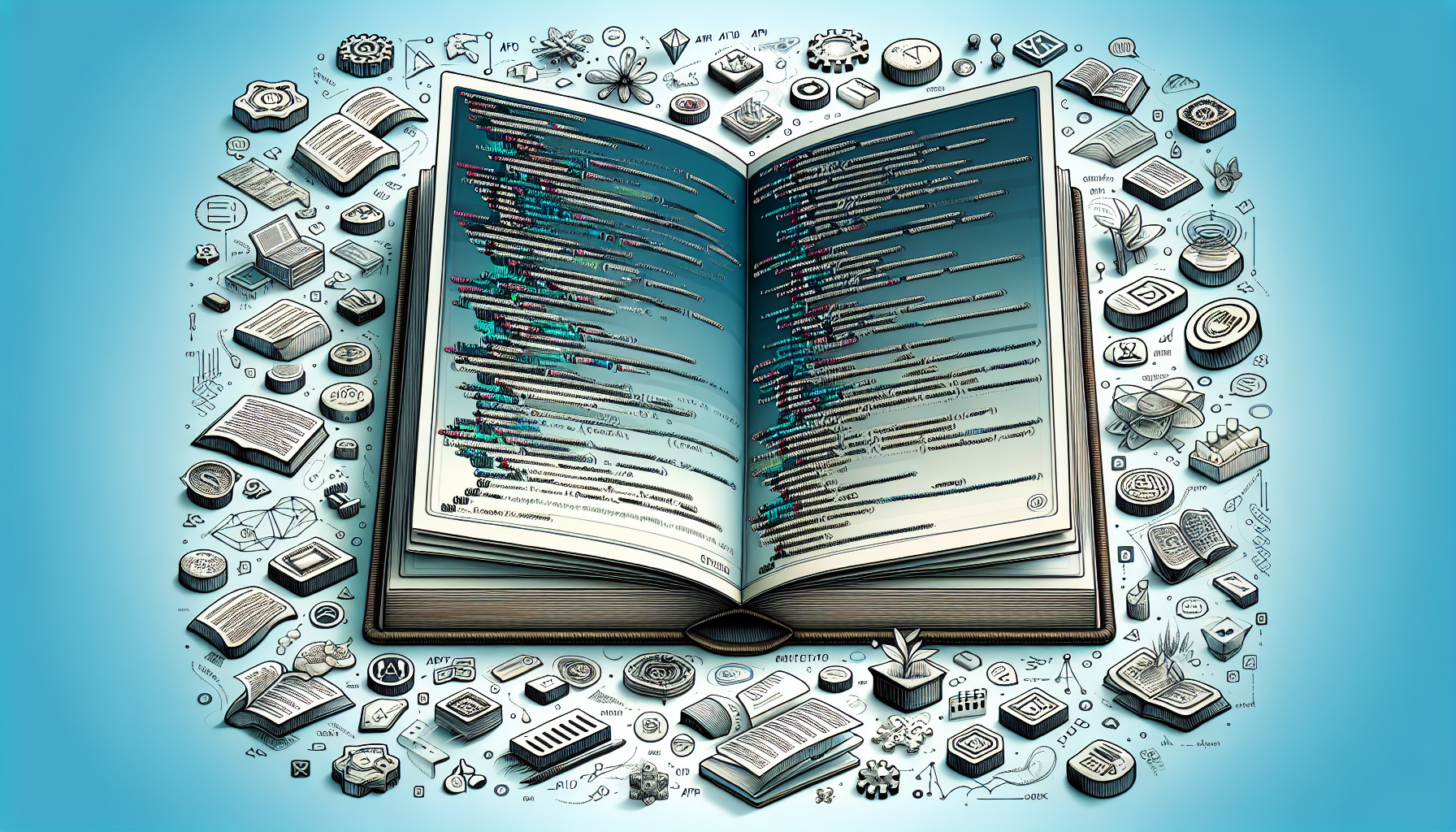PandaDoc API: Simplify Your Document Workflow
The PandaDoc API allows businesses to streamline their document workflows by enabling easy document generation and eSignature capture directly within their applications. It integrates smoothly with other apps and offers a robust set of features, spanning a broad range of functionality designed to enhance document processing efficiency. This API offers incredible documents automation experiences, enhancing document handling capabilities within your applications. In this article, we’ll explore the benefits of the PandaDoc API, how to integrate it into your systems, and what you need to get started.
Key Takeaways
PandaDoc API streamlines document workflows by enabling automated document generation and eSignature capture directly within applications.
The Developer Dashboard provides comprehensive tools for testing, managing API settings, and monitoring document usage, enhancing integration efficiency and incredible documents automation experiences.
PandaDoc ensures data security and compliance with various standards, including HIPAA and E-SIGN, while offering a robust set of features and a broad range of functionality for document management.
PandaDoc API: Simplify Your Document Workflow
The PandaDoc API presents a dynamic system for enhancing the efficiency of complex document workflows. Imagine being able to automate documents and capture eSignatures directly through your website. The intent behind this powerful API is to optimize your document processes, rendering them smoother and more effective. To access the full capabilities of the production API, an active Enterprise plan is necessary, which comes with usage-based fees. For those looking to test integrations without incurring extra charges, there’s a Sandbox version available both for trial periods and holders of active Enterprise accounts.
When you employ the PandaDoc API, you benefit from extensive developer documentation that offers thorough instructions on how best to exploit the potential of this API. This comprehensive support enables developers to incorporate PandaDoc effortlessly into their systems. Consequently, it leads towards refined operational flows and augmented abilities in managing documents effectively.
Introduction
The PandaDoc API transforms how businesses manage document-related tasks by providing an efficient way to produce documents and collect electronic signatures. This tool keeps customer interaction smooth and ensures that eSignatures are legally compliant. It also allows for simple integration with other applications, automatically creating documents in response to user actions, while offering dynamic templates that enhance the customer journey.
On a daily basis, this robust API is responsible for generating more than 20,000 documents, proving its utility and reliability in streamlining processes. Developers interested in experimenting with its features can register for a free sandbox account – a risk-free environment where one can test integrations without affecting actual data sets. With PandaDoc’s comprehensive services aimed at automating documentation workflows or boosting user interface quality, it stands out as an adaptable solution designed to meet various business needs.
Comprehensive API Documentation
The API documentation from PandaDoc serves as an extensive resource, aimed at aiding developers throughout the integration process. This robust API is crafted to improve document workflow efficiency and incorporate eSignature functions within web platforms. It supplies all essential materials required for developers to forge outstanding automated document experiences.
For those with Enterprise accounts, the API can be accessed. This includes access to a Sandbox version of the API that permits both prospective and existing users to experiment with their system integrations without incurring extra fees. Accessing the production version of the API necessitates an active subscription to an Enterprise plan and may lead to additional charges based on volume. Nevertheless, thanks to its thorough documentation, developers are empowered by straightforward guidance for leveraging all features offered by PandaDoc’s technology effectively.
Developer Dashboard Overview
The PandaDoc Developer Dashboard offers users full command and supervision over their document-related workflows. It is built on the REST architecture, employing conventional HTTP methods and response codes for an intuitive and productive integration process. The Developer Center provides access to resources that facilitate integration testing and adjustment of API settings, streamlining the setup and enhancement of your document management routines.
A centralized document storage facility is available within the dashboard where all documents can be effectively organized and maintained in one place. PandaDoc’s ability to integrate with diverse tools such as CRMs and financial software improves workflow productivity by delivering a smooth interface across multiple platforms.
Configuration
Within the Developer Dashboard’s Configuration area, you have the ability to create API keys for both Sandbox and Production environments, including the production key. Utilize Sandbox keys to conduct testing without accumulating any fees, providing a superb platform for developers to experiment with and perfect their integrations. When your document workflows are set to be deployed in actual usage scenarios, switch over to employing the Production API key to guarantee they function effectively and reliably.
Integration issues with APIs frequently occur due to authentication errors, omitted parameters or improper use of endpoints. Taking steps ahead of time can facilitate an uninterrupted setup process as well as smooth operations for managing your documents through the API. For comprehensive instructions on how best to utilize endpoints and arrange data correctly, consult the API documentation provided.
Webhooks History
In the Developer Dashboard, the Webhooks History section delivers a detailed summary of every webhook event that has transpired. Essential information such as Event ID, type, status, the name associated with the Webhook, and when it was delivered, is neatly displayed to provide an at-a-glance understanding of your webhook interactions. For more in-depth insights, details about each event including its occurrence time, URL involved in communication, signature details along with request content and response body are accessible by clicking on any specific event.
The events can be sifted through using filters like type, status or time period which assists you in quickly locating and examining particular incidents of interest. It’s important to note that this history does not include events triggered by external automation platforms such as Zapier or Integromat. This ensures that only direct native webhook activities are captured for review.
Logs
The Developer Dashboard’s Logs tab plays a crucial role by presenting detailed data on every API request. It includes essential identifiers such as the Request ID, token type, key, user credentials (ID/email), application name, along with the contents of both the request and response body for a thorough understanding of each exchange. This interface allows you to sift through these entries using filters like status, method, or date which aids in refining your analysis and expediting problem-solving.
Maintaining robust logs is imperative for monitoring the life cycle of API requests and responses. This practice empowers you to swiftly pinpoint and rectify problems. Leveraging testing tools such as Postman helps validate endpoint behavior against expected input data can vastly improve your debugging tactics, fostering an uninterrupted integration process.
Monitoring
In the Developer Dashboard’s Monitoring section, you have access to real-time analytics about your API integration that enables you to monitor document usage and performance metrics closely. The tile for document usage informs you of the quantity of utilized API calls along with their respective thresholds, which helps in managing your use within the pre-set limits. An error distribution chart presents a breakdown of errors by HTTP method each day, offering clarity on possible complications encountered over the last week.
There is a tile dedicated to recent errors showcasing faults during a set timeframe as well as an API requests graph outlining daily counts of both successful and unsuccessful API transactions. These instruments are essential for sustaining optimal performance levels and swiftly tackling any problems that may emerge with your API interactions.
Secure Data Handling
PandaDoc demonstrates its commitment to secure data management by adhering to a variety of important standards, including E-SIGN, UETA, HIPAA, and SOC 2. Compliance with these regulations ensures that all documents processed through PandaDoc are both protected against unauthorized access and recognized as legally binding. For entities handling delicate data, specifically health information electronic safeguards align with the stringent requirements set forth by HIPAA compliance.
The security of clients’ data is intensified due to PandaDoc’s utilization of Amazon AWS for storing this information, benefiting from sophisticated security protocols in place. Clients have the liberty to determine their preferred location for data residency—be it within US or EU territories—to better cater to specific processing preferences related directly to their operations. AES-256 encryption fortifies the confidentiality of all stored content at rest while adherence to least privilege principles restricts employee access rights strictly according to what each role necessarily demands thereby reinforcing overall system security.
A supplementary layer protecting document accessibility involves mandating recipient authentication, which entails validating identity through SMS or passcode verification before gaining entry into any documentation portals. This requirement bolsters already robust defenses significantly. Relentless oversight over live applications coupled with immediate response capacity vis-a-vis critical notifications guarantees steadfast protection over signatures and other pertinent records ensuring continuous alignment with established compliance mandates.
Integrating PandaDoc into Workflows
The incorporation of PandaDoc into your current systems is simplified by comprehensive documentation, broad range of functionality, instructional materials, and concrete use cases. This API offers incredible documents automation experiences, enhancing document handling capabilities within your applications. These tools provide a robust base that guarantees developers can seamlessly integrate the functionality of PandaDoc. Utilizing the sandbox setting is invaluable for experimenting with API requests without jeopardizing actual data, offering a dependable and secure approach to integration.
PandaDoc’s API empowers you to produce documents from predefined templates, streamlining the process of automated document creation triggered by specific events or conditions. This delivers exceptional experiences in document automation by greatly improving operational efficiency and precision.
Integrating eSignature capabilities directly within your applications through PandaDoc simplifies the process for businesses to solicit signatures on diverse types of documents and manage them effectively as part of their daily operations workflows.
Embedded Document Editing
With PandaDoc’s integrated document editing features, users can craft and adjust documents directly from the platform they are using. This integration simplifies the process of creating documents, as it eliminates the need to switch between different applications. The editor has been upgraded with modern design elements and a user-friendly interface that quickens and enhances the experience of producing documents.
Embedding templates into web applications also boosts productivity by providing predefined structures for users to personalize according to their needs. Integrating templates from this editor within their own platforms allows businesses to deliver an uninterrupted document handling experience for their users.
Customization Options
PandaDoc’s embedded editor offers a wide array of personalization options, making it easy for users to tailor their documents precisely. With its user-friendly drag-and-drop functionality, adjusting content and adding fields is a breeze for individuals at any level of technical expertise. Enhanced by advanced formatting capabilities and the option to alter page backgrounds, PandaDoc empowers users to produce documents that are true representations of their unique brand identity.
PandaDoc introduces an element of smart sophistication with conditional fields which react in real-time based on user input. This intelligent feature refines both data gathering and the overall experience for the user by displaying or concealing questions contingent upon previous answers provided within the document. These intricate customization tools ensure that every document crafted not only aligns with specific preferences but also addresses individual needs effectively.
Real-Time Collaboration
PandaDoc offers an exceptional feature that enables several users to edit a single document at the same time, fostering improved collaboration. This real-time editing functionality promotes effective team engagement by allowing all involved parties to partake in the creation of the document promptly. The ability for simultaneous revisions and commentary boosts both precision and lucidity within documents, facilitating their swift completion.
PandaDoc supports features such as live redlining and version control, which allow users to monitor modifications and sustain transparent communication during the entire process of document creation. These tools are not just beneficial for enhancing teamwork. They also expedite response times—guaranteeing that documents are crafted efficiently with great proficiency.
Embedded Sending Functionality
PandaDoc has revolutionized the sending of static documents by introducing an embedded sending feature, enabling dynamic versions to be sent directly from your platform. This advancement eliminates the necessity for extra steps and allows users a more streamlined process, making it possible to send documents without leaving their application. By allowing PDF uploads with interactive fields to be added prior to dispatching them for signatures, PandaDoc ensures that these documents are not only engaging but also straightforward to fill out and submit.
PandaDoc’s embedded eSignature solutions preserve the aesthetic continuity of your primary application while offering users a uniform branding experience. The ability for users to execute document signings directly on websites—bypassing any need for redirections—to external sites enhances user convenience and simplifies the signing workflow.
The incorporation of iFrame embedding permits a seamless integration where users can finalize document signings within their workspace or existing applications’ environment without interruption or transition away from their current tasks.
File Format Support
Initially, PandaDoc facilitates the upload of numerous file formats, offering a broad range of functionality in managing documents. Popular formats such as PDFs and DOCX files are readily imported and converted into editable PandaDoc documents, permitting users to engage with their chosen types of files. The platform’s compatibility expands to accommodate Word documents, images, presentations, and spreadsheets. This feature guarantees that a diverse range of document types can be adeptly controlled within the confines of PandaDoc.
Within PandaDoc’s adaptable environment for handling various document types are supported file formats like:
PDFs
DOCX files
Word documents
Images
Presentations
Spreadsheets
This broad-ranging support enables users to work seamlessly with the file forms they prefer while assuring efficient management across all sorts of documentation within PandaDoc’s framework.
Having the capacity to transform an assortment of file varieties into cohesive PandaDoc format simplifies generating new documents while upholding uniformity among different document frameworks. This degree of flexibility proves indispensable for enterprises juggling several categories of paperwork who necessitate a single consolidated system for their comprehensive document production key administration needs.
Interactive Fields
PandaDoc documents are elevated through the inclusion of interactive fields that actively engage users by permitting them to enter data straight into the document itself. These interactive components safeguard the integrity of the original material while allowing users to input essential details, thus maintaining both the precision and security of these documents. The simplicity with which fillable fields can be integrated facilitates straightforward and effective data gathering, without necessitating advanced software for end-users.
Saving and reapplying field configurations across various documents fosters an improved workflow characterized by both efficiency and uniformity. Utilizing these interactive elements enables businesses to refine their document finalization procedures, simplifying it for users who need to swiftly supply precise information as required.
Embedded eSignatures
Embedding eSignatures in PandaDoc enables effortless acquisition of electronic signatures on a broad range of documents like proposals, quotes, and agreements. This feature can be incorporated into multiple platforms including CRM systems, ERP applications, financial software, and document management tools to streamline the signing workflow.
By leveraging the PandaDoc SDK, developers are able to efficiently archive and access signed documents, which bolsters the functionality around managing documentation.
User Experience
The embedded eSignatures feature of PandaDoc allows users to effortlessly obtain esignatures on essential documents without the need for departing from their website. This integration not only boosts convenience but also significantly elevates productivity.
Each esignature gathered via PandaDoc is legally enforceable and adheres to established industry norms, such as those set by E-SIGN and UETA, guaranteeing a trustworthy and secure signing process for all users.
Compliance
PandaDoc’s eSignature offerings adhere to crucial legal criteria, such as E-SIGN, UETA, and HIPAA. This adherence affirms the legitimacy and security of every signature collected via PandaDoc’s system. The compliance with these standards guarantees that electronic signatures are recognized legally within the United States, offering companies assurance in the enforceability of their electronically signed documents.
In alignment with these stipulations, PandaDoc provides an assurance that each document signed through its service meets stringent levels of legal credibility and security measures.
Automate Your Document Processes
The API provided by PandaDoc enables robust automation of document workflows in various applications. Through this API, users can establish automated processes that handle documents seamlessly and decrease the need for manual intervention, which improves productivity and lessens mistakes. The exchange of data between tailor-made applications and the PandaDoc platform is streamlined through the use of this API, promoting an integrated workflow experience.
Custom triggers linked to changes in data or status can activate automatic creation and dispatching of documents within PandaDoc’s system. By setting up these personalized triggers, companies are able to configure document workflows unique to their requirements. This ensures that documents are automatically generated and sent out when specific predefined conditions are met.
Data Integration
Ensuring seamless document management and optimizing workflows are significantly enhanced by data integration. By connecting with multiple existing systems, PandaDoc facilitates smooth data flow across different platforms. This allows businesses to improve efficiency through streamlined document automation and a reduction in manual tasks, thanks to effective data integration.
Custom Triggers
The PandaDoc API includes custom triggers which facilitate the establishment and configuration of automated workflows that are activated by particular changes in data or actions taken by a user. By setting specific conditions, companies can trigger actions related to documents within PandaDoc automatically, promoting process efficiency and responsiveness.
Such functionality enables businesses to design tailored workflows that align with their distinct requirements. This adaptation ensures a high level of customization in meeting business-specific workflow needs.
Accessing PandaDoc SDK
Utilizing the PandaDoc SDK facilitates a more efficient development workflow by encapsulating common JavaScript scenarios within API calls. Designed with REST principles in mind, the API employs conventional HTTP methods for request, and status codes to streamline the developer experience when incorporating PandaDoc into their software.
The streamlined nature of the JavaScript SDK ensures that developers can effectively construct and maintain their integrations with PandaDoc’s API, enhancing productivity and simplifying interactions.
Troubleshooting Common Issues
Frequent problems with API integration usually revolve around deciphering error codes and troubleshooting requests. It’s vital to become well-versed in standard error codes and their corresponding responses to maintain the PandaDoc API working seamlessly. Employing robust debugging strategies can significantly assist in fixing issues related to API requests and responses promptly, thereby keeping your integration operational and dependable.
If challenges continue, contacting PandaDoc support might offer customized remedies for particular difficulties faced, guaranteeing a swift and proficient resolution of any obstacles you encounter.
Error Codes and Responses
To communicate the outcome of API requests, the PandaDoc API employs conventional HTTP status codes. A ‘200’ code signifies a successful request, whereas error statuses such as ‘401 Unauthorized’ or ‘404 Not Found’ pinpoint particular problems that must be rectified. Grasping these response codes is crucial for troubleshooting and fixing complications throughout the integration process with this API.
Debugging Tips
During the troubleshooting process for the PandaDoc API, analyzing response codes is crucial as it sheds light on potential problems. Leveraging testing utilities such as Postman to examine API endpoints and confirm the correctness of input data can greatly improve your debugging strategies.
Adhering to these suggestions while referencing the API’s documentation will aid in swiftly addressing any difficulties and guarantee a seamless integration experience.
Summary
PandaDoc API is a powerful tool for streamlining document workflows, enabling businesses to generate documents, capture eSignatures, and automate processes seamlessly. With comprehensive API documentation, robust security measures, and extensive customization options, PandaDoc offers a flexible and efficient solution for document management. By integrating PandaDoc into your workflows, you can enhance efficiency, improve user experience, and ensure the security and legality of your documents.
We encourage you to explore the PandaDoc API and see how it can revolutionize your document management processes. With its extensive capabilities and user-friendly features, PandaDoc is the ideal solution for businesses looking to optimize their document workflows.
Frequently Asked Questions
What is required to access the PandaDoc Production API?
To access the PandaDoc Production API, you need an active Enterprise plan, and be aware that additional charges may apply based on usage.
Can I test the PandaDoc API without incurring charges?
You can test the PandaDoc API without incurring charges by using the Sandbox API, which allows you to integrate code and experiment freely.
How does PandaDoc ensure secure data handling?
By complying with E-SIGN, UETA, HIPAA, and SOC 2 regulations, PandaDoc maintains secure management of data. It employs AES-256 encryption and offers choices for data residency to enhance protection.
Such a strong infrastructure assures that the privacy and security of your data are upheld at all times.
What file formats does PandaDoc support for upload?
PandaDoc supports a range of file formats for upload, including PDFs, DOCX, Word documents, images, presentations, and spreadsheets.
This flexibility allows you to easily incorporate different types of content into your documents and folders.
How can I automate document workflows using PandaDoc API?
To automate document workflows using the PandaDoc API, leverage custom triggers that respond to data changes or user actions, which will streamline your document creation and sending processes effectively.